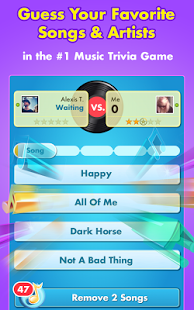SongPop 2.13.5
Free Version
Publisher Description
Are you ready to rock? Music lovers agree this is one of the most addictive games ever!
* 2013 Webby Award People's Voice Winner - Social Gaming (Handheld Devices)
* Top Rated Social Game of 2012 - Facebook
* "I will not rest until every genre has been unlocked and mastered." - Kotaku
SIMPLE, FAST & FUN
* Challenge your friends or play with other music fans
* Hear song clips from thousands of ORIGINAL artists in over 300 genres
* Guess the artist or song faster than your friends
* Unlock more songs, more playlists and become a true music master!
WHATEVER YOUR MUSIC STYLE, WE’VE GOT YOU COVERED
* Today's Hits to Classic Rock
* Country to Rap and Hip-Hop
* Young Pop Stars to Indie and Latin Hits
* Collections for every decade: 2000s, 90s, 80s, 70s, 60s and more!
* New music & playlists added every week to keep it fresh
MORE WAYS TO ENJOY THE MUSIC YOU LOVE ON SONGPOP
* See which artists are on tour near you!
* Watch music videos of your favorite songs on YouTube
* Share your favorite songs with your SongPop chat buddies
* Easily find other players who share your song tastes
About SongPop
SongPop is a free app for Android published in the Other list of apps, part of Games & Entertainment.
The company that develops SongPop is FreshPlanet. The latest version released by its developer is 2.13.5. This app was rated by 1 users of our site and has an average rating of 5.0.
To install SongPop on your Android device, just click the green Continue To App button above to start the installation process. The app is listed on our website since 2019-09-11 and was downloaded 14 times. We have already checked if the download link is safe, however for your own protection we recommend that you scan the downloaded app with your antivirus. Your antivirus may detect the SongPop as malware as malware if the download link to air.com.freshplanet.games.WaM is broken.
How to install SongPop on your Android device:
- Click on the Continue To App button on our website. This will redirect you to Google Play.
- Once the SongPop is shown in the Google Play listing of your Android device, you can start its download and installation. Tap on the Install button located below the search bar and to the right of the app icon.
- A pop-up window with the permissions required by SongPop will be shown. Click on Accept to continue the process.
- SongPop will be downloaded onto your device, displaying a progress. Once the download completes, the installation will start and you'll get a notification after the installation is finished.